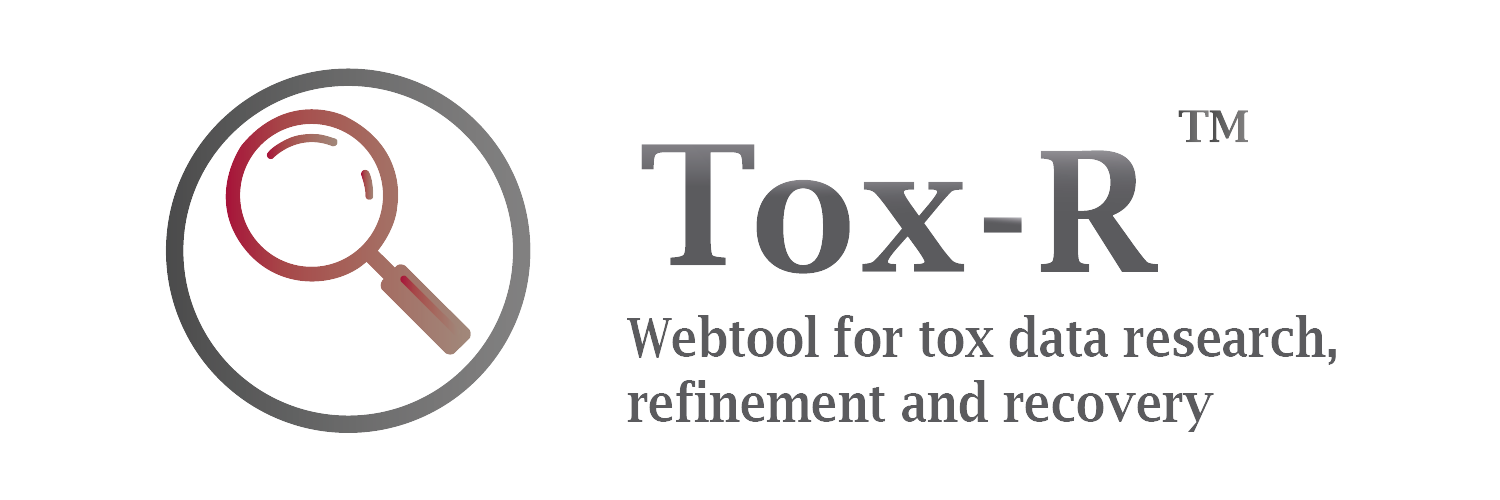
Tox Researcher is a search tool that combines keywords with molecular descriptors given by user to find related links - like web pages and documents. For example: There is the need to find information about the genotoxicity of the "Triethyl citrate" compound, so its name is informed as a molecular descriptor and keywords related to genotoxicity are selected to make the search.
The video above shows in a simple way how to use the tool. The step by step is described below. Access the search page by clicking here or in the tab "Search" at the page header to make a new search.
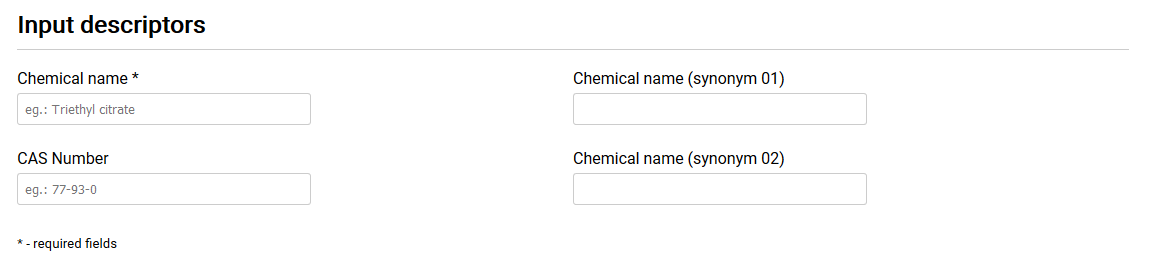
At this section the molecular descriptors of the "target compound" are informed. Informing its name is obligated, in the field Chemical name *, while the others fields, like CAS Number and synonyms are optional. The tool will search for websites and documents that has at least one of the informed descriptors.
First it's needed to choose a keyword category wanted for the search, for example: the ID category has keywords used to find identification info about the compound; the category Pharmacology has keywords used to find pharmacology information, and so on for all the listed categories below:
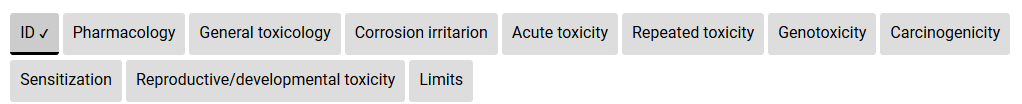
To choose one, just click on the button with the category name and then the keywords will appear, which can also be selected.
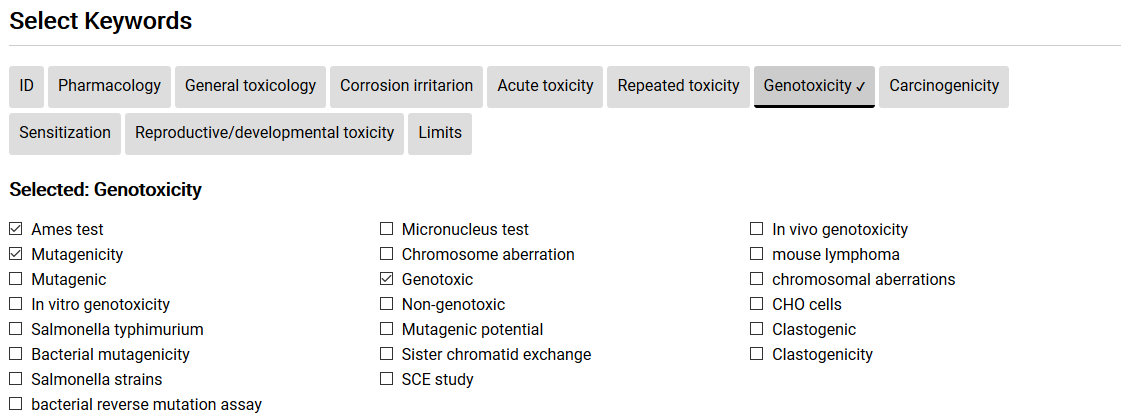
Above, the category Genotoxicity was choosen and the keywords "Ames test", "Mutagenicity" and "Genotoxicity" were selected, so there will be a search for websites and documents that have, not just the descriptors previously informed, but all the selected keywords in this section.
Note: it's not possible to use more than one category in a single search. You can make new searches for other categories.
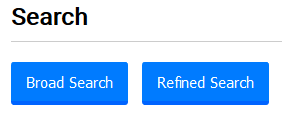
There are two different types of search, defined as Broad Search and Refined Search. The first type returns lots of results because of the low accuracy search, it searches for pages that just have the informed keywords while the second type search for pages and documents that have all the keywords related with each other, like in the same phrase, paragraph or page, returning less results than the Broad Search.
Clicking in one of the search buttons, the search is made with the informed keywords and descriptors. When the results show up, it will be possible to see the search title - compund name, keywords category and search type -, the list of the selected keywords, search text and the results.
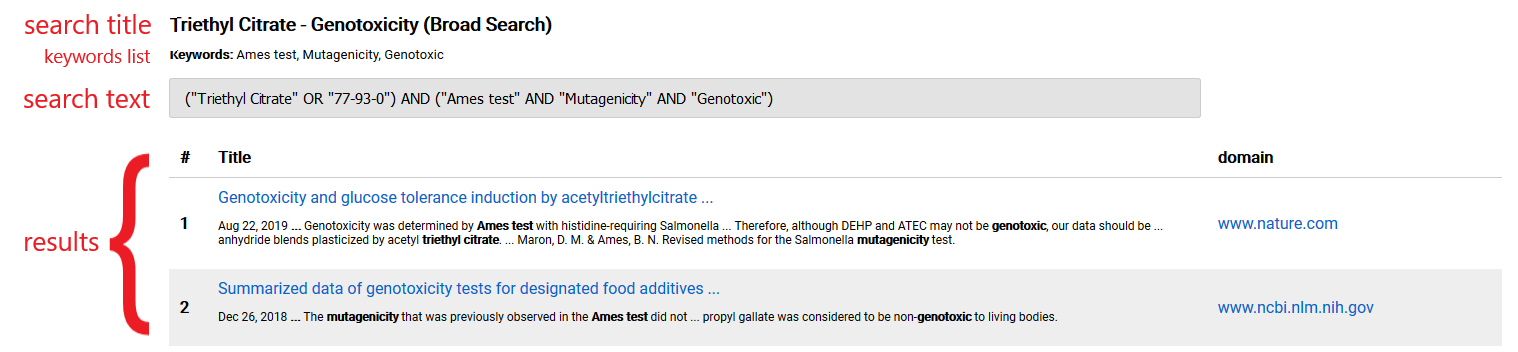
The results appear in a form of a list and have title, a content snippet and to the right the website domain. To access, just click in the title or in the site domain.
By default, a maximum of 10 results are displayed by page, so if the search return more than 10 results, a button with the text "Next Page" will appear and by clicking in it will redirect to the results of the next page and the number of the page is displayed to apply pagination.
Since the tool executes a search too specific, even using the Broad Search, it is important to emphasize that when selecting many key terms for the search, the return could be corrupted, with few or none results. There isn't a keyword limit for selection, so it is in the will of the user, but it is recommended the use of a maximum of five keywords, since the more terms selected, the less results. With five keywords selected it is possible to have a returning with a significant amount of results.
This recommendation applies mainly to the Broad Search and it can be defined as a good practice. The same recommendation applies to the Refined Search, but with even less keywords to search.
A good practice to improve the results is giving the maximum of descriptors, being possible to visualize in the search page that are allowed up to four descriptors in which one is mandatory and the others are optional.
The components of a search were already presented. One of them is the search text, which is a combination of the keywords chosen using search operators.
Search operators are used to refine results in search tools. They are similar with boolean logic operators, like AND and OR. There is also the parentheses to group the search keywords with the operators, pointing priority, just like in boolean logic.
So "A" and "B" are search keywords:
"A" AND "B" - The AND operator has priority over the OR operator. It's used when a result that has both "A" and "B" in the text is wanted.
"A" OR "B" - It's used when a result that has at least one of the keywords is wanted, so it can return results with only "A", only "B" or both.
Here are two more examples of expressions to understand priority. So "A", "B" and "C" are search keywords:
("A" OR "B") AND "C" - In this expression the use of parentheses prioritises the OR operator over the AND operator. So it will return results with "C" and "A", "C" and "B" or the three keywords.
"A" OR "B" AND "C" - With no grouping using parentheses, AND operator has priority, so it will return result with only "A", "B" and "C" or the three keywords.
There is another operator that indicates proximity over keywords in the pages you are searching. For example, it's needed to search "Ames test" near "Mutagenic" in one page. So there is the AROUND(n) such that n is any integer that indicates the maximum of distance between the two keywords. So "Ames test" AROUND(10) "Mutagenic" will search for pages that has in its text "Ames test" in a maximum of 10 word near to "Mutagenic".
There are more operators, but the three presented here are the ones that Tox Researcher uses.
("Triethyl citrate" OR "77-93-0") AND ("Ames test" AND "Mutagenicity" AND "Mutagenic")The search text above is an example of broad search. Analising this text, it is possible to notice that there is, first, a group using parentheses, second, the AND operator and, finally, another group using parentheses. This groups are represented by respectively the grouping of descriptors and the grouping of keywords. So it is possible to write a generic broad search text:
(descriptors) AND (keywords)
As the descriptors are just for the compound identification, just one of the descriptors needs to appear in the returned pages, so to combine this group, the OR operator is used. So following the example, "Triethyl citrate" (as a chemical name) and "77-93-0" (as a CAS number) were given as descriptors of a compound.
("Triethyl citrate" OR "77-93-0") AND (keywords)
The keywords are essential for the search, so all of them need to occur. They are combined using AND operator. The keywords of genotoxicity "Ames test", "Mutagenicity" and "Mutagenic" were given.
("Triethyl citrate" OR "77-93-0") AND ("Ames test" AND "Mutagenicity" AND "Mutagenic")And that is how Tox Researcher builds the search text for broad searches.
For the refined search, the process follows the same logic as the broad search, using descriptors and keywords grouping, but between this two groups there is a AROUND(10) operador (AROUND(n) such as n = 10).
(descriptors) AROUND(10) (keywords)So if the same terms were given to a refined search, the search text would be:
("Triethyl citrate" OR "77-93-0") AROUND(10) ("Ames test" AND "Mutagenicity" AND "Mutagenic")